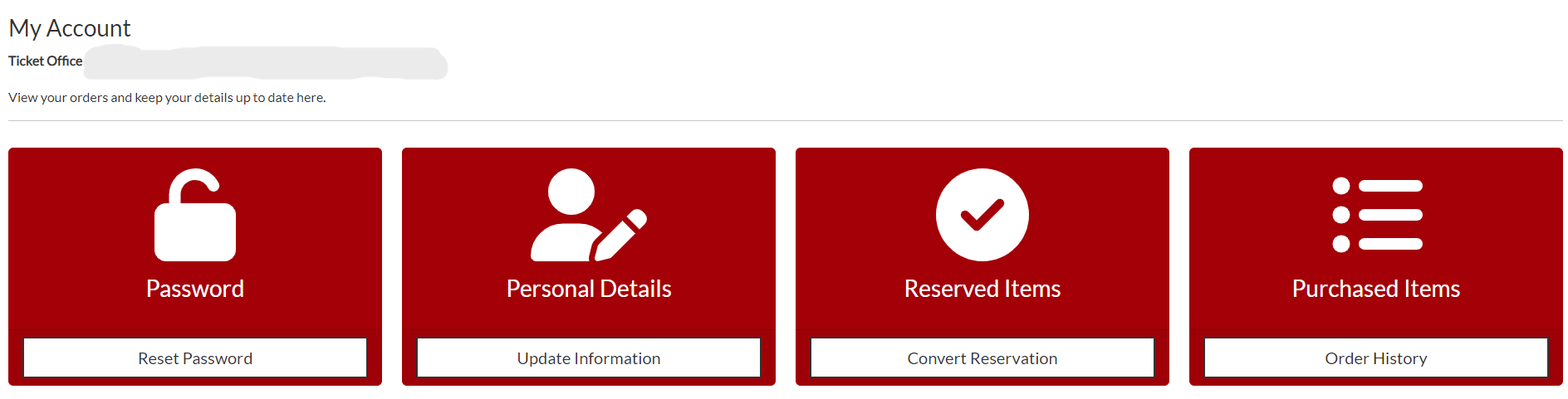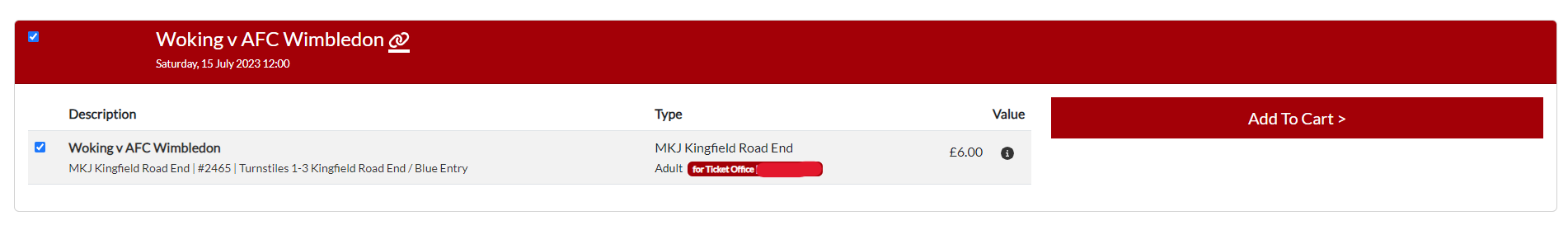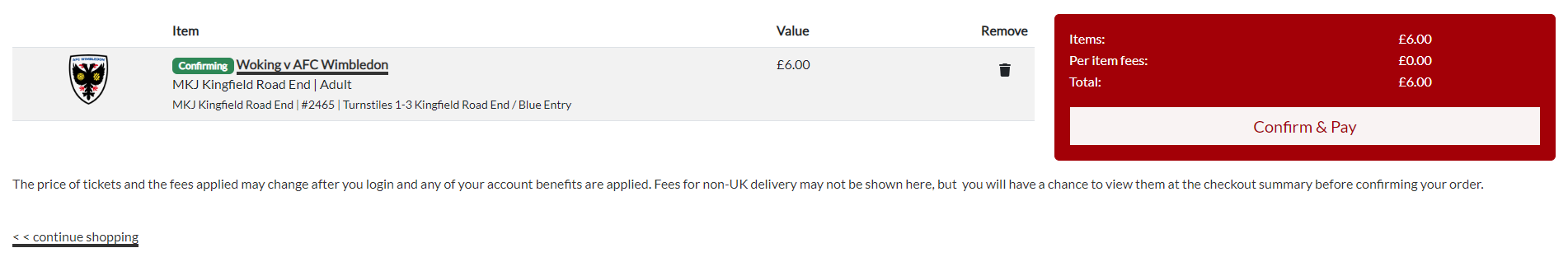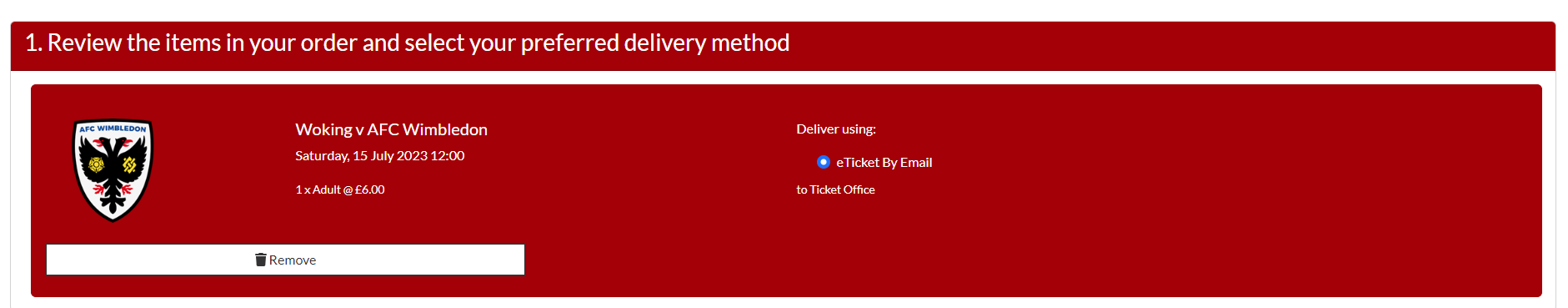Daniel O'Sullivan
9:35am, Thu 15th Jun 2023
The following are instructions on how to confirm a reservation (claim a reserved seat) for a match or season ticket.
Supporters will be able to claim their reserved area or seat with their season ticket up to a certain date for pre-season and cup matches, which will be communicated in the relevant ticket detail articles, throughout 2023/24.
Go to the ‘My account’ area, which can be found in the header menu.
Select ‘Convert Reservation’ under the Reserved Items option.
Select the ticket(s) that you would like to purchase and click on the ‘Add to Cart’ button.
Review your order and click on ‘Confirm & Pay’
Decide how you would like to receive your ticket/season ticket.
Enter your payment details (if required), agree to the terms and conditions and click on the ‘Pay’ button.
After purchasing, you will receive an order confirmation email. If you have selected a mobile ticket or eticket, you will receive a second email with your ticket(s) attached.